Alexa Rank is very important for blogger, because Alexa Rank is also important for SEO. Google’s search policy keeps changing from time to time, so Alexa rank is very important. If your Alexa rank gets high then sponsored or affiliated marketing will contact you themselves or your blog’s earning will also increase.
What is Alexa Rank or how does Alexa set the ranking of a blog?
Alexa tells information about your blog or sets ranking according to visitors, Alexa pays attention to visitor traffic or website links. This does not directly affect the SEO of your blog, but Alexa Rank reflects our blog’s traffic, country popularity or other metrics.
How to improve Alexa Rank
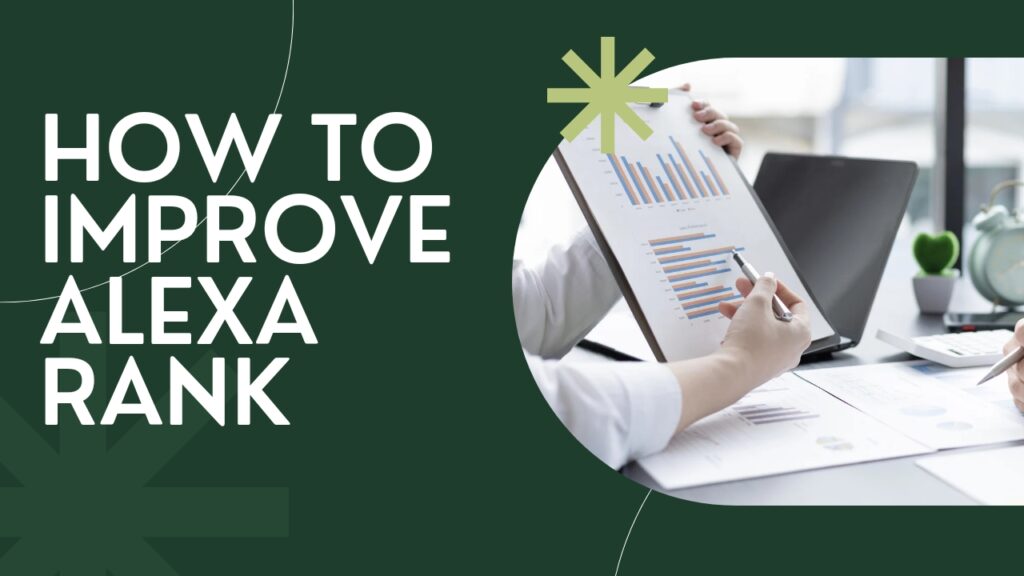
Daily Post article
Try to post 2 articles in 1 day. Then after 2 days you will start seeing difference in Alexa ranking.
Backlinks
To maintain Alexa Ranking, only visitors or reviews are not necessary. Backlinks are also very important, if you want high ranking then use backlinks in your blog.
social media
If your blogger is connected to social media then the chances of increasing the Alexa rank of your blog will be very high. So keep sharing the blog post on social media. Create a Facebook page, Facebook group or keep sharing the link on Twitter also.
Use Videos
Use videos in blogger posts. Using videos will make your blog post look high quality or Alexa will like this. After embedding the videos, you will check the Alexa ranking after 24 – 48 hours. You will start seeing the difference.
Use Alexa Rank Widget
If Alexa Ranking has to be improved in just 1 days then this is the best solution or there is no one. Ever since I have used Alexa widget in my blog, the ranking of my blog has decreased by 45 lakhs in 1 week. Alexa widget comes in 3 types:
- Ranking or Links widget
- Only Ranking widget
- Graph alexa widget
How to install Alexa Rank widget in Blogger
To quickly improve your Alexa ranking, you should use the Alexa widget. Results will be visible to you in a few days. Step by step process to use alexa widget:
- Go to Blogger.com, then select your blog.
- Now click on blogger’s dashboard, then select Layout.
- Click on “Add a Gadget”, Now a page will open, select HTML/JAVASCRIPT widget in it.
- Copy/paste the gaya code given in the Content Box. Instead of typing BLOGURLTYPE in the code, type the URL of your blog.
- Click on Save button. Now your Alexa widget has been added to your blog.
Read also: Best Android Lock Screen Apps
What are the advantages of adding Alexa widget?
This widget counts all the visits to your blog, if you have also visited your blog then Alexa will count the same or the Alexa ranking of your blog will easily increase.
Conclusion
Today I will tell you what is Alexa rank or why is it important, how to put Alexa widget in blogger. How did you like this post? Tell us by commenting.




Add comment